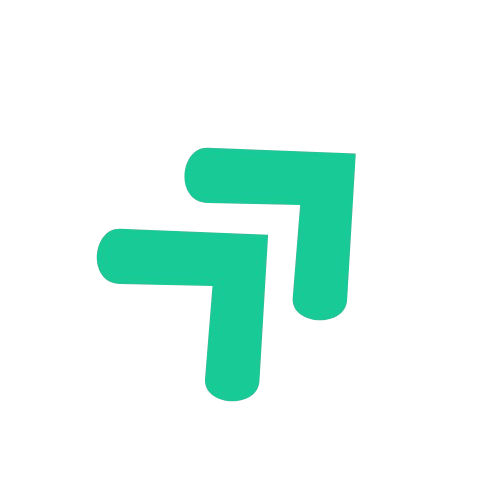Table of Contents
As a business owner in Phoenix, Arizona, you’re likely aware that local visibility plays a crucial role in attracting customers. One of the most effective ways to increase your business’s visibility in local search results is by optimizing your Google My Business profile. Whether you operate a boutique, a restaurant, or offer services like plumbing or digital marketing, having a well-managed Google My Business (GMB) profile can significantly improve your chances of getting noticed by potential customers.
In this post, we’ll dive into how you can claim, optimize, and leverage your GMB profile to enhance your online presence and drive more traffic to your business.
Why Optimizing Your Google My Business Profile Is Essential
In Phoenix’s bustling business environment, standing out online is more important than ever. Google My Business is a free tool provided by Google that helps businesses manage their online presence, especially in local search results. When you optimize your Google My Business profile, you’re essentially telling Google that your business is active, reliable, and relevant to the local area.
So, why is it crucial for your business?
Increased Local Visibility: Google’s algorithm uses GMB profiles to determine which businesses to display in the local search results and maps. By properly optimizing your profile, you give yourself a higher chance of being found by customers who are nearby and searching for what you offer.
Build Trust: An up-to-date profile with accurate information builds trust with potential customers. It’s a way to show them that your business is legitimate and cares about providing the right information.
Enhanced Customer Engagement: GMB offers features that allow you to directly engage with customers, whether through responding to reviews, answering questions, or providing updates about your business. This interaction helps boost customer satisfaction and loyalty.
Steps to Claim and Optimize Your Google My Business Profile
1. Claim Your Business Listing
The first step in optimizing your Google My Business profile is claiming your business. If your business is already listed, you’ll need to verify that you’re the rightful owner. If it’s not listed yet, you can easily create a new listing by visiting the Google My Business site and entering your business information.
After claiming your business, Google will ask you to verify it. This is usually done through a verification code sent to your business address or phone number. Once verified, you can begin customizing your profile.
2. Fill in Accurate and Comprehensive Information
Google relies heavily on accurate business information, so ensure every detail in your profile is correct. Here’s a quick checklist:
Business Name: Use the exact name of your business as it appears in the real world. Don’t add extra keywords or location details here—keep it simple and accurate.
Address: Ensure your business address is up-to-date, especially if you’ve recently moved or updated your location. This is critical for local searches where users are looking for nearby businesses.
Phone Number: Include a local phone number that connects directly to your business. A local area code helps Google confirm that your business is genuinely based in Phoenix.
Business Hours: Update your hours of operation, including any special hours during holidays or special events. Google will display this information when customers search for your business.
3. Choose the Right Categories
Selecting the right business categories is crucial to help Google understand what your business offers. The more specific your categories are, the better your chances of showing up for the right search queries. For example, if you own a local bakery in Phoenix, select categories like “Bakery” and “Cake Shop.” If you run an SEO agency, choose categories like “SEO Services” or “Internet Marketing Service.”
4. Upload High-Quality Photos and Videos
Visual content plays a significant role in how potential customers perceive your business. Businesses with photos receive 42% more requests for directions and 35% more click-throughs to their websites. Therefore, high-quality images should be part of your Google My Business profile optimization strategy.
You should upload photos that represent your business accurately. These could include:
- Exterior and interior photos of your business location.
- Product or service photos to show what you offer.
- Team photos to give a human touch to your business.
Be sure to regularly update your photos to keep your profile fresh and engaging.
5. Collect and Respond to Customer Reviews
One of the best ways to build trust and credibility is through customer reviews. Google reviews play a critical role in local SEO, and businesses with more reviews tend to rank higher in local search results. Actively encourage happy customers to leave reviews on your GMB profile.
Responding to reviews—both positive and negative—shows that you care about customer feedback. It also helps improve your relationship with your community and boosts your chances of ranking higher.
6. Post Updates and Offers
Google My Business allows you to create posts to share news, promotions, and events directly on your profile. Regularly posting updates is a great way to stay connected with your audience and give them reasons to engage with your business.
You can use posts to announce sales, introduce new products or services, or invite customers to special events. Google displays these posts in the search results, so they serve as a valuable form of marketing.
7. Use Insights to Improve Your Profile
Google My Business offers a range of analytics tools through “Insights,” which show how customers are interacting with your profile. This includes how people found your business (via search or maps), what actions they took (clicks, calls, directions), and where they came from.
By analyzing these insights, you can refine your profile and tailor your SEO strategy to meet customer needs more effectively.
Conclusion
Optimizing your Google My Business profile is a powerful way to increase your local visibility and attract more customers in Phoenix, Arizona. By ensuring your profile is complete, accurate, and regularly updated, you help Google connect your business with the right audience. Whether you’re looking to improve your local search ranking, build customer trust, or increase engagement, GMB optimization is an essential tool for success.
If you need assistance with claiming or optimizing your Google My Business profile, we specialize in local SEO strategies in Phoenix, AZ. Reach out to us today, and let’s work together to help your business grow!